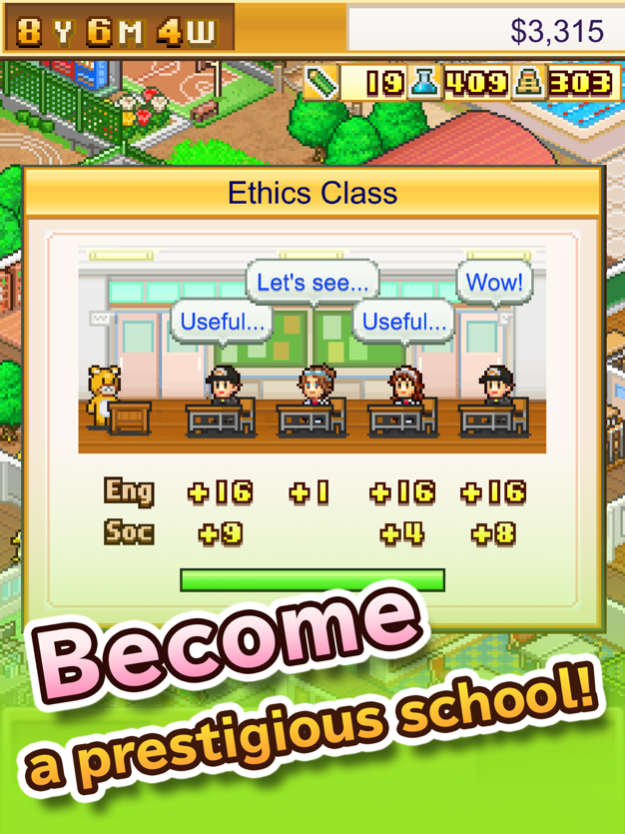Pocket Academy ZERO 2.07
Continue to app
Free Version
Publisher Description
Play the full game for free!
There's also Pocket Academy 2, with more club activities and student relationships.
Build a school with classrooms of your choice and help students realize their full potential and pursue the career path that's best for them!
Attract more students to enroll by offering lots of different facilities and providing excellent teaching to help students pass their exams.
There are special events in Summer and Fall, such as Choral Competition, Athletic Meet, and Corn Roast. They're a great chance to make new friends.
If your students get good grades, they may get invited to events such as quizzes or contests.
Graduating students take a placement test. Will they realize their dreams?
Note: the app downloads data when you start it. Make sure you have good internet connection.
Mar 20, 2019
Version 2.07
Now available in English, Traditional Chinese, Simplified Chinese and Korean!
About Pocket Academy ZERO
Pocket Academy ZERO is a free app for iOS published in the Action list of apps, part of Games & Entertainment.
The company that develops Pocket Academy ZERO is Kairosoft Co.,Ltd. The latest version released by its developer is 2.07.
To install Pocket Academy ZERO on your iOS device, just click the green Continue To App button above to start the installation process. The app is listed on our website since 2019-03-20 and was downloaded 1 times. We have already checked if the download link is safe, however for your own protection we recommend that you scan the downloaded app with your antivirus. Your antivirus may detect the Pocket Academy ZERO as malware if the download link is broken.
How to install Pocket Academy ZERO on your iOS device:
- Click on the Continue To App button on our website. This will redirect you to the App Store.
- Once the Pocket Academy ZERO is shown in the iTunes listing of your iOS device, you can start its download and installation. Tap on the GET button to the right of the app to start downloading it.
- If you are not logged-in the iOS appstore app, you'll be prompted for your your Apple ID and/or password.
- After Pocket Academy ZERO is downloaded, you'll see an INSTALL button to the right. Tap on it to start the actual installation of the iOS app.
- Once installation is finished you can tap on the OPEN button to start it. Its icon will also be added to your device home screen.